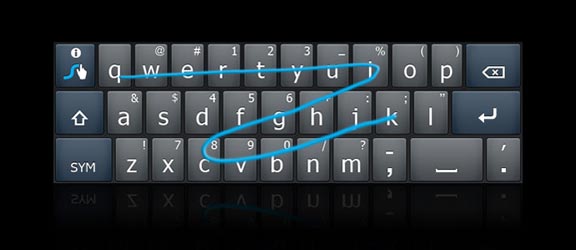This is an awesome bit of kit and I’m not sure how they do it, voodoo or something probably, but it’s pretty spot on.
It’s made by the one of the inventers of the T9 predictive text solution that is on most phones these days.
The other inventor of this is the developer of the onscreen Windows keyboard. Winning combo!
Sooooo, what is Swype?
It’s a different way of using the on screen keyboard you see on all touch screen phones these days. Swype works by moving your finger across the keyboard to spell out the word you want. Basically it’s like using the normal keyboard, but without taking your finger off the screen.
It’s meant to be easier and faster than the normal way and they reckon can allow you to type out over 40 words per minute. The application is designed to work across a variety of devices such as phones, tablets, game consoles, kiosks, televisions, virtual screens and more.
I have had a go on this on Android on the HTC Desire. I have to say I was a little unsure of what to expect to start with, but once I started it was really easy and intuitive. I was also amazed at the accuracy of the suggestions of words that came out.
What about double letters?
I thought getting double letters on there might be tricky, but simply circling the letter you wish to repeat spits out a repeat. So in ‘spoon’ you would start at ‘s’, mover over to ‘p’, move over to ‘o’ and then circle round it and then move to ‘n’. Easy! 😀
In the image below, you can see how they have spelt out the word ‘quick’. You can see how great the suggestiveness is from that image…how does it know you want to spell ‘quick’?
Conclusion
It’s a great use of the onscreen keyboard and it does really make life easy when writing out long emails or texts on mobile devices. It can be quite weird to get used to keeping your finger on the screen at first as it goes against what your mind is probably programmed to do. But once you get over that barrier, it’s very smart, intuitive and quick. Nice work 🙂
More info on Swype can be found on the Swype website. And here are some tips and trick on Swype.